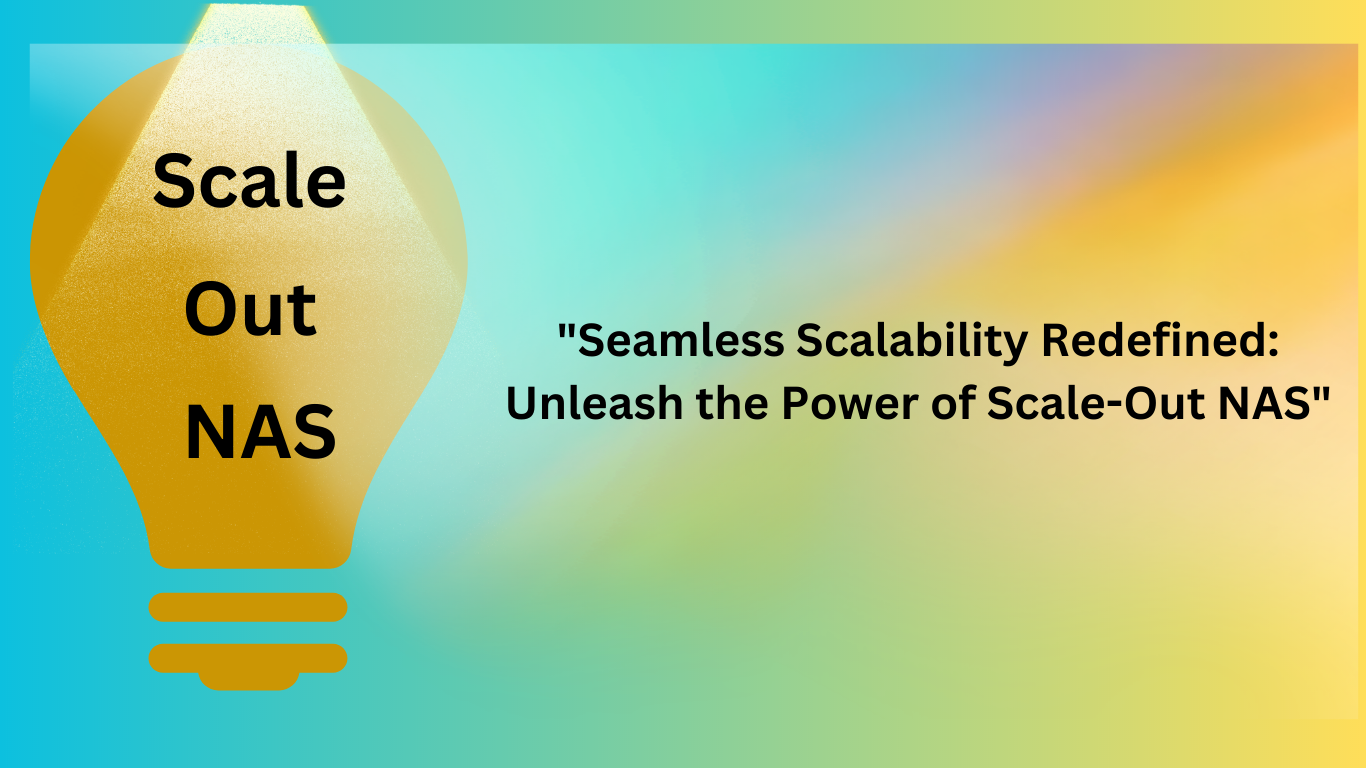Introduction
Network-Attached Storage (NAS) systems have become an essential part of managing data storage in businesses and homes. They offer a convenient way of accessing files from multiple devices connected to a network. However, NAS systems can sometimes encounter issues that can lead to data loss or difficulty in accessing data. Troubleshooting NAS systems does not always require expert knowledge. In this blog post, we will go through some common issues and how you can solve them.
Failure to Connect
One of the most common issues with NAS systems is failure to connect over the network. A failure to connect often indicates a connectivity issue. First, check if the NAS device is properly connected to the network and whether the network cables are in good condition. Sometimes, restarting the router can solve the issue. If the problem persists, try resetting the NAS system or check the device configuration settings.
Slow Access
Slow file access can be a common issue with NAS systems. This can be due to several factors like the number of users accessing the device, insufficient network bandwidth, or firmware problems. One way to solve this issue is by enabling Quality of Service (QoS). QoS provides network traffic prioritisation, which can improve file transfer speed. Upgrading the firmware or hardware can also help reduce slow access times.
Data Loss
Data loss is an issue that nobody wants to experience. Data loss can occur due to a power outage, network crashes, or human error. To prevent data loss, it is essential to run regular backups. You can configure the system to backup data to an external storage device or to cloud storage. In case data loss occurs, consider using data recovery software that can help recover lost files.
Overheating
Overheating is an issue that can cause serious damage to NAS systems. An overheating device can lead to device failure or data loss. This can be caused by poor ventilation or usage beyond intended levels. To prevent overheating, ensure that the NAS Solutions is in a well-ventilated room. Clean the fans and vents regularly to keep air flow and prevent dust build-up.
Noise
NAS systems can produce noise while in operation, which can be distracting or annoying to people around it. The cause of the noise is usually the fan or hard drive. First, check if the noise is coming from the hard drive; if so, consider upgrading to a quieter hard drive. If the noise persists, replace the fan with a quieter one or adjust the fan speed in the system configuration settings.
Conclusion
NAS systems are advantageous devices that help manage your data storage needs. However, they can encounter issues that require troubleshooting to ensure smooth operation. A failure to connect, slow access, data loss, overheating and noise are some of the common issues that can be solved without expert knowledge. With the tips shared in this blog post, you’ll be able to troubleshoot these issues and keep your NAS systems operating efficiently. Ensure that you run regular maintenance to prevent these issues from happening. For more information about NAS Systems, contact us.